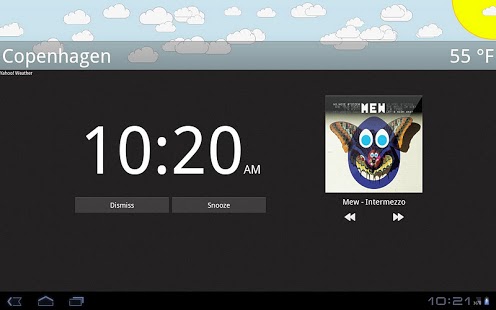Kaloer Clock - Alarm Clock 3.6.8.3
Free Version
Publisher Description
*THIS APP IS NO LONGER SUPPORTED AND MAY NOT WORK PROPERLY*
Beautiful night clock with advanced alarm. The clock has 5 skins and its layout and behaviour is very customizable.
The alarm has a fade-in feature and it can play a playlist with songs or just a single alarm tone.
The clock can automatically start on ac power, and for Android 4.2+ users it can be used as a elegant daydream.
Buy the Powerpack in the application to unlock advanced alarm, sleep timer, automatic start on time, and day and night specific preferences. The advanced alarm shows detailed weather information, a music player, and your agenda.
Skins:
- Weather skin with weather animation
- Digital with customizable colours
- Modern
- Binary clock
- Information skin with weather and agenda
Permissions:
Many users request new featues, and in order to make these work, the application needs multiple permissions:
- Your messages: To show the SMS-icon and the message text.
- Your location: The weather skin needs to know your location to give you relevant weather data.
- Network communication: To download the weather data and for anonymous statistics
- Personal information: For the "Allow important calls" feature and to show the contact name of an SMS message.
- Phone calls: To register calls for the "Allow important calls" feature.
- System tools: To keep the screen on and similar.
- Your accounts: To read your agenda from your calendar, it is necessary to access your Google account. Your account is not accessed without your accept.
For more information about permissions go to www.kaloer.com.
About Kaloer Clock - Alarm Clock
Kaloer Clock - Alarm Clock is a free app for Android published in the Food & Drink list of apps, part of Home & Hobby.
The company that develops Kaloer Clock - Alarm Clock is Kaloer. The latest version released by its developer is 3.6.8.3. This app was rated by 10 users of our site and has an average rating of 3.9.
To install Kaloer Clock - Alarm Clock on your Android device, just click the green Continue To App button above to start the installation process. The app is listed on our website since 2014-11-12 and was downloaded 311 times. We have already checked if the download link is safe, however for your own protection we recommend that you scan the downloaded app with your antivirus. Your antivirus may detect the Kaloer Clock - Alarm Clock as malware as malware if the download link to org.kaloersoftware.kaloerclock is broken.
How to install Kaloer Clock - Alarm Clock on your Android device:
- Click on the Continue To App button on our website. This will redirect you to Google Play.
- Once the Kaloer Clock - Alarm Clock is shown in the Google Play listing of your Android device, you can start its download and installation. Tap on the Install button located below the search bar and to the right of the app icon.
- A pop-up window with the permissions required by Kaloer Clock - Alarm Clock will be shown. Click on Accept to continue the process.
- Kaloer Clock - Alarm Clock will be downloaded onto your device, displaying a progress. Once the download completes, the installation will start and you'll get a notification after the installation is finished.